More than 120 million workers in the world’s 12 largest economies may need to be retrained/reskilled in the next 3 years as a result of automation, according to IBM.
And while company executives recognize this skills gap and the threats it poses, most have yet to move beyond traditional hiring and training strategies.
With the COVID-19 pandemic, that’s starting to change. Many companies have been forced to start working remotely and have started to realize the potential of virtual training programs.
Virtual reality training software companies like Warp VR are creating solutions that any company can easily adopt. So we interviewed Danny de Bruijn, one of the co-founders of Warp VR, to learn more about the VR training industry and their SaaS solution.
1. Why did you create Warp VR? What’s your mission?
At Warp VR we believe in the transformative power of interactive and immersive storytelling.
I started my entrepreneurial journey with my own video production company. I soon learned the power of storytelling. A good story can move us deeply, without us immediately knowing why. It's one of the few ways we can access subconsciousness.
Stories also help people to easily remember things. For instance, organizational psychologist Peg Neuhauser found that information learned from a well-told story is remembered more accurately and retained for much longer than learning based only on facts and figures.
Warp VR’s mission is to empower professionals worldwide to be a better version of themselves. By making people aware of the consequences of their choices during training, they can experience how to be more constructive and what they could have done differently.
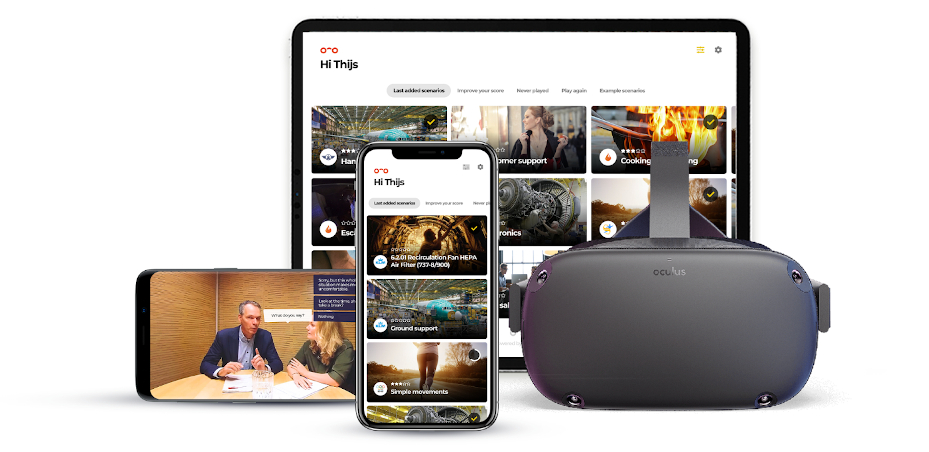
With interactive 360 video, we enable companies big and small to create learning experiences suitable for all situations. Our videos involve real people, real situations and real emotion. These immersive training scenarios can easily be created in our user-friendly and web-based Warp Studio platform. They’re instantly made available via mobile apps and produce analytics for tracking performance.
2. What are the biggest challenges companies face with VR training?
With computers and phones, e-learning is already widely used to train people anytime and anywhere. E-learning changed the training industry big time. But this mentality can now be limiting when creators or trainers think about learning with immersive technologies.
Instructors with a lot of e-learning experience are using VR to transport people to another place or situation. For example, you can put on your headset and find yourself in a restaurant kitchen. Via various buttons you get information in different ways such as text, voiceovers, images and 2D videos.
But people learn best by doing, by falling and standing up again, by making mistakes and experiencing the consequences. VR gives you the opportunity to become a participant instead of just being a spectator. Instead of sending information when you click a button, a VR training should let you experience, through a story. It should not only teach you what to do, but also why you should and how, so you become part of that story.

In addition, video production companies and instructional designers don't always have the technical skills to create apps to distribute training courses to their clients.
Making immersive learning solutions part of their training offerings proves to be another challenging aspect. How do I create the best user experience for my employees? As a company you don't want your employees to navigate 13 apps and 11 websites. That is where a Learning Management System (LMS) comes in: a central platform supporting employees in their learning. Online, but also in the classroom, to make it part of a bigger program. VR is and should be part of the blended offering, hence our LMS integration possibilities and dedication to end-to-end customer success.
We solve these challenges with Warp Studio. Our philosophy about the new way of learning and being able to easily create and distribute scenarios has been incorporated into it.
3. What kind of trainings are suitable for delivering in VR?
Warp Studio enables you to create all kinds of scenarios. You can categorize them into 3 different scenario types:
- The guided tour: Perfect for onboarding purposes. They let someone experience a new location by looking around and listening to the environment.
- The information-based scenario: Perfect if you have valuable information that you need to share with lots of people. The scenario is mostly about communicating information, like instructions for a new machine.
- The story-based scenario: Suited to help trainees discover and improve skills in a non-linear engaging story with options and dilemmas. Choices lead to different endings. And gamification methods are used, like a 1-5 star rating, to encourage trainees to excel.
Within these scenario types we see all kinds of topics: safety, evacuation, introduction to a new machine, delivering bad news, how to deal with an angry customer and even a bank robbery. You can categorize this into two skill sets: soft skills and hard skills. And both can be trained very well in immersive learning environments.
4. What’s the workflow like for using your virtual reality training software?
Because we believe so strongly in storytelling, we start the same way as writing a movie script. We determine the learning objectives and build the story around it. What should trainees have learned when they take-off their VR headsets? We try to place trainees in a situation as realistic as possible.
Then we go into Warp Studio. Creating scenarios in Warp Studio is as simple as drag-and-drop in our user-friendly flow diagram tool. You can create scenes and connect the scenes to build a non-linear story. With one starting point, you could have multiple endings. Our platform supports collaboration at any location with colleagues during this design process to create the most effective scenario.
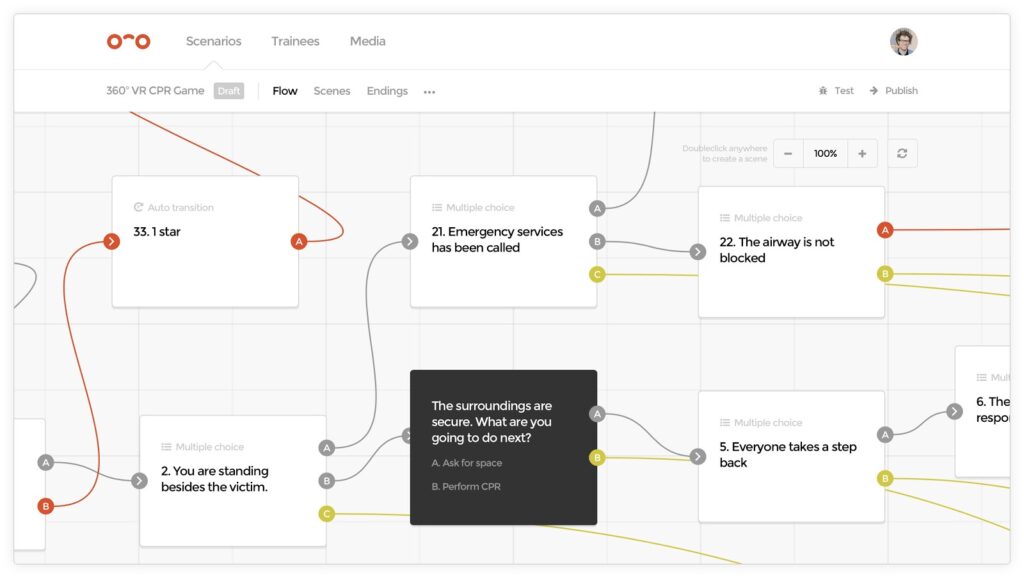
Next step, you enter filming details. Once done, you can export the scenario as a shot list, so you know exactly what to film. Then you can film a super-realistic story by using a VR camera like Insta360 Pro 2 and actors in real locations.
After filming and post-production, upload your videos to Warp Studio. Link the videos to the scenes you created earlier and set the interactive elements. This enables trainees to make decisions in your story. Test the scenario and finalize the scenario for publishing.
When the scenario is ready to publish, select which trainees may play this scenario. When they start playing, all the data is sent back to Warp Studio. You can now analyze how the scenario is played and improve the scenario if needed. Scenarios can be pushed to all mobile devices.
5. What tips do you have for companies looking to start VR training?
First, in order to come up with a good training objective and storyline for your scenario, you need the right people with the right skills at the table. There are four different skill sets: instructional design, a subject matter expert (SME), a VR training specialist and finally someone with experience of 360˚ video production.

Get the right people at the start of a new project. Our global Warp Expert community can get you ready or support this process.
Writing and filming scenarios is only the start of getting employees to play training scenarios in Virtual Reality. Implementation of those scenarios is a key piece of the puzzle. How do employees get access? On which devices do they play? And how do you analyze what they have played? You need to think of these three steps when implementing VR training scenarios: roll-out, distribution and analysis.
We created an online fundamentals course in our Warp Academy to help others create the most effective interactive story-based scenarios. In this hands-on course, you learn why VR and learning are such a good match, get some tips for scenario writing and experience amazing VR training scenarios. Best of all, this course is free during these unprecedented times!
6. What about selecting a VR camera for shooting VR trainings?
We have used the Insta360 Pro a lot and switched to the Insta360 Pro 2 about a year ago because of its new features. It's easy to operate and a great camera for professionals.

We tried some other cameras before, but ultimately we chose the Insta360 Pro 2 because of the following features:
- Video image quality: You can film in 8K (and 3D) with a high bitrate. This is important to notice the details in the actor's expressions and sense the emotion of the scene.
- Build quality: The camera feels solid and sturdy. We take the camera to all kinds of places, so it has to be able to take a beating. The camera also comes with a nice and strong case.
- Farsight: It's so important to be able to monitor in real-time what is filmed. I would say this is an indispensable feature. Thanks to Farsight, we can monitor live in high quality at far distances.
7. How can VR training solutions help companies adapt to the COVID-19 pandemic?
Because of COVID-19, many companies had to dive right into remote working and learning. Companies and their employees are entering a phase of return and finding new normals. This is a huge opportunity for the creators of immersive training scenarios, inside companies and external. Employees still need to be trained but it is difficult face-to-face due to social distancing guidelines and limited access to onsite locations and training situations with for example actors. However you can still role-play in a VR training, enabling remote learning possibilities suited for all situations.
Companies are also facing financial challenges. An important cost factor in training is often logistics and planning. VR training is cost-effective, from do it yourself creation to the ability to train anywhere and anytime.

Filming VR training scenarios during a pandemic can be challenging. But we have experienced that it is still possible! With Insta360 Pro 2’s Farsight, we can connect the live feed to a laptop and connect an extra monitor so that several people can still monitor filming in real-time.
It's so important to be able to monitor in real-time what is filmed. Insta360 Pro 2's Farsight monitoring system is an indispensable feature.
Danny de Bruijn, Warp VR
With the right preparation, you can adhere to all rules and safety guidelines while filming during COVID-19. Stay tuned for another blog on Warp VR’s website about how we did this! And subscribe to our newsletter and LinkedIn feed to follow how we are accelerating immersive learning for all in these unprecedented times and beyond.
Keen to keep up to date on Insta360 stories? Keep an eye on our blog and sign up for our mailing list.

































