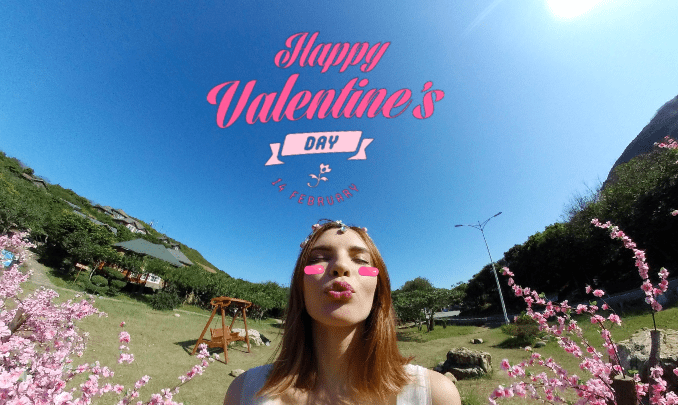https://s.insta360.com/p/bf99642fd912b0318ec6a7945b522400?e=true&locale=en_us
With Valentine's Day around the corner, we're getting in the mood with an all-new sticker pack that can be used with all of Insta360's plug-and-play cameras. Read how to use our stickers to make the ultimate 360 Valentine's Day card, and check out more sample shots below.
1.) First, remember to update the Insta360 app of your choice (stickers are available on the Insta360 ONE, Insta360 Nano S, Insta360 Air and Insta360 Nano apps) to the latest firmware.
2.) Choose your favorite photo from the in-app album, and tap the "Stickers" icon at the bottom of the screen. You can now choose from two collections of Valentine's Day-themed stickers. Deck the photo out with your favorite heart-shaped swag, and adjust the size and rotation of the stickers.
3.) Add the tag #insta360love for a chance to be featured, and finish by sharing to the community!
That's it! Shots shared before February 14th will be eligible to be featured in the Insta360 community.
https://s.insta360.com/p/318dd1de165498dd8302425285caca51?e=true&locale=en_us
https://s.insta360.com/p/3f2a9f261c5e81ba258bba4242bb1eee?e=true&locale=en_us
Keen to keep up to date on Insta360 stories? Keep an eye on our blog and sign up for our mailing list.