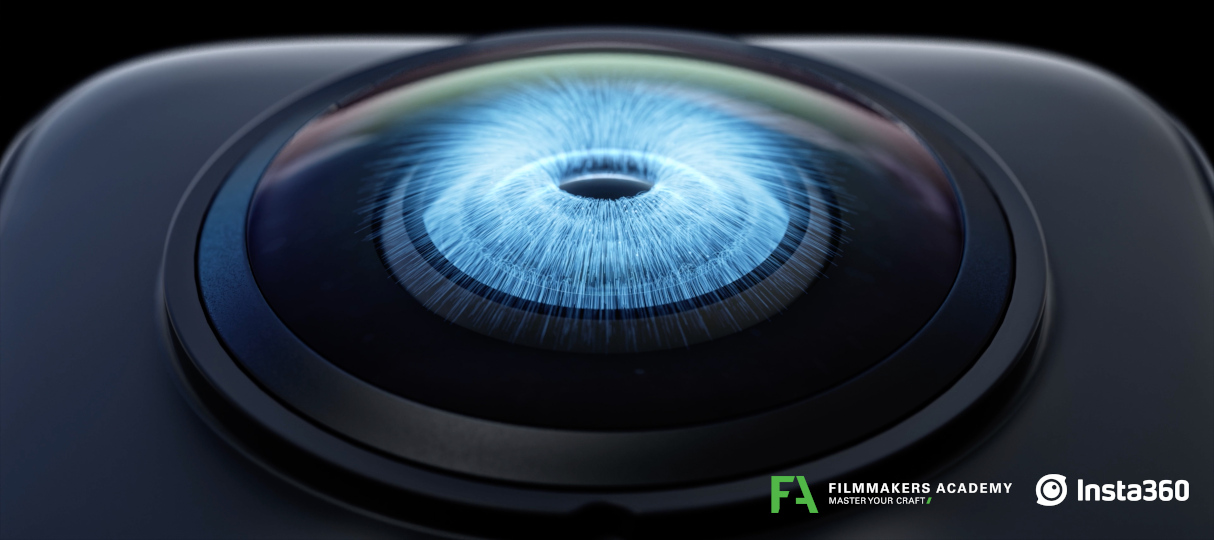You’ve probably heard it a thousand times before, pre-production is the most important part of any production. From the location scout all the way to designing the blocking and lighting schematics in the production office, this is the time when you lay the groundwork from which everything else will stand on. If it’s flimsy, everything will implode like a deck of cards. Now new tools like Insta360 cameras can revolutionize the pre-production process.
Highly acclaimed American cinematographer Shane Hurlbut, ASC explains below why a 360-degree camera like the Insta360 X3 saves time and money for tech and location scouts. If you’re interested in learning how to properly capture locations with the Insta360 and use that footage to create shot lists, blocking schematics, and lighting schematics, you can become a member of Filmmakers Academy today!
Watch intro to location scouting
Watch a segment from the first lesson of the course, Virtual Scouting & Prep with 360-Degree Camera below. Join today to access the full course.
The value of a 360-degree camera
You might ask yourself why you need a 360-degree camera for tech and location scouts. That is until you realize how much time and money you will save as a result.
Just imagine all the other areas you can invest your resources that would otherwise go into countless trips to the location — not to mention mounting transportation and production costs.
A visual, 360-degree reference that you and your team can turn to at any time is an absolute game changer.

This location-scouting method was first made essential during the pandemic when only a few people were permitted to access locations. At that time, Shane could simply travel to the location with a small party, capture the location with the Insta360, and share it with the other departments.
The Insta360 camera captures all 360 degrees so when walking through a location, you can film the entire area around you. Then, later on, you can navigate virtually through the footage, determine each location's features, and even get near-accurate measurements.
Typically, Shane will travel to anywhere between five to 30 locations in a given location scout. After a while, the locations tend to blend together and the photos you take are not typically a failsafe reference.
The power of virtually tracking through a location allows you to identify things like windows, hallways to stage equipment, outlets on a wall, areas to block shots, along with a myriad of other factors.
Shane makes sure to film outside of each location, too, in order to showcase the windows for G&E. Not to mention, capturing the area for the cable runs and where the generators could live. Basically, he covers the entire perimeter of any given location, and then he goes up and down multiple stories, if possible.

Don't burn the location
One of the biggest challenges for filmmakers is traveling back and forth between a given location. This work is absolutely essential to ensure that the production days run as smoothly as possible. However, you also face the risk of "burning" the location.
If you travel to a location with the art department, then the grip department, then the electric department, then the production department, and then you go to create your shot list, it is neither efficient nor affordable.
Plus, you become more of a burden on the location owner which could lead to additional costs and frustration with the production. At the end of the day, you want to keep the location owner happy and on your side. The Insta360 ideally does just that!
Insta360 top features for location scouting
In addition to shooting 360 degrees, the Insta360 has other features that help it stand out as a virtual camera system. When shooting, for example, there’s no need to worry about the pesky selfie stick obscuring your shot.

That’s because the Insta360 automatically paints the selfie stick out of the shot so you have an uninterrupted view of the room, from the ceiling to the floor and everywhere in between.
The audio on the camera is also very good so you can articulate any notes or commentary that is useful to a particular location.
Insta360 Studio app
Once you have your footage from the location, you can view and share it with the Insta360 Studio app. This is the part of the process where you educate the production team and department heads.
Simply open the app to navigate around the virtual location whenever you want. So, when you get that creative itch, dive right into the location and get to work. This flexibility alone has forever changed Shane’s creative approach, giving him extra breathing room to plan shots and really push the boundaries of what’s possible.

Technically speaking, say you’re uncertain you can get a jib arm in the room. Or maybe you want to see if a condor will fit in the backyard. Even when it comes to transportation, is street parking available? Can you fit all the trucks? Where’s the best area for base camp? Now, you can assess all the variables at hand at any time.
To really cement the process, Shane also logs this information into his Sun Path app. That way, he knows exactly where the sun will be when shooting.
Insta360 location scouting case study
Shane first pioneered the Insta360 camera system while location scouting for the Disney+ movie Safety during the pandemic. It was up to him to keep all of the departments on the same page, and the Insta360 made it possible.

A majority of the filming took place in Atlanta. However, they had about five days at Clemson University which is a two-hour drive from the city. Instead of putting together a whole transportation team with all the department heads (which also includes stops for meals), Shane was able to travel with just the director, 1st AD, and the art department head.
They observed the locations they wanted to shoot, including the stadium, weight room, library, and campus green area. While there, Shane pulled out the Insta360, put it on the selfie stick, and walked every location.

They also filmed a drone shot that captures the area from the sky for a bird’s eye view.
Afterward, Shane guided the virtual tech scout with an 80-inch monitor in an amphitheater during a production meeting. If someone wanted to see a particular area, Shane would rotate around, navigate to the place in question, and zoom in, if needed.
He could pause it, take measurements within the app, and outline the logistics. By the end, they could see everything from what streets they needed permits for to where they would place the condors.


Did they have to return to the location for the tech scout? Sure. But they didn’t need to return three or more additional times. The logistics were already in place. And since they had an initial reference, they could move in and out of the location in under six hours. So, ultimately, the scout was more effective and less expensive.
In conclusion
By using a 360-degree camera, you can capture virtual locations and share them with the departments for reference and to ensure everyone is on the same page. This saves time and money for production while also ensuring that you don’t burn a location.
Then, you can conduct a virtual tech scout anytime you wish and create your shot list when you feel the most creative. Scouting locations virtually stimulates collaboration and creates the best conditions for success!
Access the full lesson and course by becoming a member today!
Keen to keep up to date on Insta360 stories? Keep an eye on our blog and sign up for our mailing list.