Smartphone cameras are, in a word, insane. The fact that nearly anybody is now capable of capturing ultra-high-res video with a pocket-size device is an everyday miracle that most of us now take for granted.
But as far as the phone camera has come over the last couple decades, there’s a reason that professional creators don’t rely on their smartphones alone to capture compelling video.
Movement matters
With advances in post-processing, it’s not uncommon to come across smartphone photography that rivals output from a high-end DSLR — Apple loves to highlight such examples of pro-level phone photography in its advertising.
But the same can’t be said for video. When you watch dynamic video footage, it’s generally immediately obvious whether it was shot on a phone. Judders, shakes, jerky movements and odd framing — there are countless tells for a video recorded on a phone.
So why is there such a performance gap between photography and video on our smartphones?
It’s certainly not for lack of effort on the part of phone makers. But there’s a crucial hallmark of high-quality video that smartphones simply can’t achieve: flawless stabilization.
Though we sometimes overlook stabilization in favor of more obvious aspects of a camera’s performance, like resolution and dynamic range, smooth camera movements are essential to elevating the quality of your video and achieving a cinematic effect.
Don’t hold your breath waiting for better stabilization in the next iOS or Android update, though. Due to their compact sizes, smartphones simply can't compensate for the range of motion that filmmakers need to utilize when shooting dynamic scenes.
But that's not all
Even if smartphones could capture buttery footage off the shelf, would-be phone cinematographers would face another problem: achieving pro-level pans, tilts and tracking shots with nothing but your wrists and your wits to guide you is next to impossible.
And while there's certainly a time and place for the "visceral" documentary effect of a lurching follow shot, more often than not, it creates an unwanted distraction from the real focus of your shot.
So smartphone creators have two problems to think about: (i) keeping shots stable, and (ii) keeping handheld camera movements well-timed, well-controlled and dialed-in.
Smartphone stabilizers, also called gimbals, tackle the stabilization issue head-on, correcting unwanted movements with a series of motors. And thanks to recent advances in AI, state-of-the-art gimbals like the Insta360 Flow go beyond just improving your footage's stabilization. The best stabilizers now offer the ability to effortlessly achieve cinematic tracking shots that keep subjects locked in center-frame, along with perfectly timed pans, zooms and tilts. Some even help with the edit.
These strengths are why the best smartphone creators rarely leave home without their favorite gimbal stashed in their gear bag.
A gimbal is your secret weapon
If your goal is to elevate the quality of your video, and you can choose only one accessory in addition to your smartphone, a state-of-the-art stabilizer, such as Insta360 Flow, wins 10 times out of 10.
Gimbals add almost no weight to your kit, while massively expanding both the quality and creative possibility that your smartphone camera offers.
Here’s a breakdown of the key strengths of outfitting your phone with a stabilized sidekick (the differences may surprise you):
| Using Insta360Flow | Just Using a Smartphone |
| Lossless, cinematic stabilization Smooth, buttery footage guaranteed. | Electronic or optical image stabilization Image quality often suffers. Especially in dynamic filming situations, low light, and other scenarios. |
| Powerful AI tracking Deep Track 3.0 keeps subjects in frame no matter what. Opens up a huge variety of shots. | No tracking, manual adjustment only Cannot track subjects. |
| Built-In selfie stick, tripod and power bank Portable and versatile. More angles, more shots, more stability, more convenience. | No built-in tools Have to buy and carry all accessories separately. Added cost and inconvenience. |
| Expanded shooting options Unlocks a range of unique shooting modes such as 360 panoramas and epic timelapses. | Limited shooting options |
| Learn how to shoot Shot Genie recommends shooting techniques according to the scene. | No instruction or inspiration |
| Let AI edit for you The Insta360 app has a host of editing templates and features that would otherwise take you hours to edit yourself. | Standard, time-consuming editing |
- Lossless, cinematic stabilization:
Your phone camera more than likely uses some type of EIS (electric image stabilization) or OIS (optical image stabilization). Despite the fancy names, these technologies are deeply limited. EIS attempts to achieve stable video by cropping in and lowering resolution, while OIS fights a losing battle of trying to adjust lens or sensor motion in real time inside the tiny confines of a smartphone body.
A gimbal skips these half-measures and, very literally, lets you take matters into your own hands. With every move you make, your gimbal will leverage a cluster of brushless motors to compensate for any unwanted motion in real time. The result is buttery footage that people won’t believe you shot on your phone.

- Deep Track 3.0:
Gimbals massively expand the range of motion you can take advantage of with your shots — wrists are useful but they have limits. One of the most impressive shots you can get is a flawless follow shot. Insta360 Flow uses AI-powered Deep Track 3.0 to keep any subject you like locked exactly where you want them in frame. You just select your subject with a tap, and your gimbal will do the rest of the work in capturing a pro-level follow cam effect.
Flow also uses Person Re-Identification so no matter how or where your subject moves — even momentarily out of frame — it will instantly recalibrate to follow them. Combine this ability with slow motion or dynamic zooms and the effect is breathtaking.

- Built-In Selfie Stick:
Let’s face it. Selfie sticks are incredibly useful. They allow you to get a range of angles you simply wouldn’t be able to achieve without an extension rod. But that doesn’t mean you want to carry one everywhere you go. Insta360 Flow includes a handy, retractable selfie stick that’s there when you need it and neatly hidden away when you don’t. That means that epic wide angles are never out of reach.

- Built-In Tripod:
Insta360 Flow packs both a selfie stick and a tripod. When you know where the action is going to be unfolding, you can fold out the legs and set up at a moment’s notice. Flow ensures you can travel light without ever sacrificing the quality or stability of your shot.

- Built-In Power Bank:
You won’t find this feature in every gimbal, but Insta360 Flow is all about being ready for anything. There’s nothing worse than running out of power during a crucial shot. That's why Flow comes with its own emergency power supply to give you a boost when you need it.
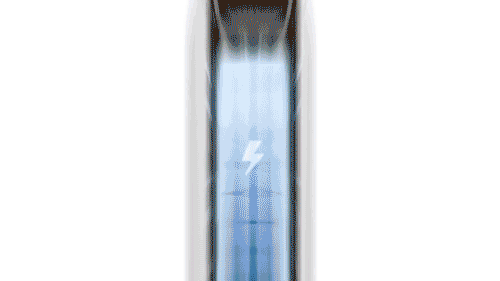
- An All-New Creative Arsenal:
Insta360 Flow doesn’t just stabilize your footage — it unlocks a huge range of unique shooting modes that aren’t achievable with your smartphone alone. 360 panoramas, epic timelapses, swooping drone-like shots, and mind-bending dolly zooms are all achievable with the tap of a finger.
- Shot Genie:
Insta360 Flow’s Shot Genie is a tool that intelligently analyzes your footage in real-time to give you tips on framing, motion and camera effects that are well-suited to your scene. It’s a fun, mind-blowing way to add some new inspiration to your filmmaking journey.

- An AI-Powered Editor in Your Pocket:
Insta360 Flow continues to unlock creative potential even after you put your phone down. You can use Flow’s smart editing features to add head-turning effects like Sky Swap, Electric Surge, or Hyperlapse to your shots. What would otherwise take hours of editing and YouTube tutorials can be done in a few seconds with your Insta360 Flow.
Out of the box, smartphones can’t compete with a high-quality, stabilized camera setup. And this won't change any time soon. Fortunately, you can elevate your smartphone footage to pro-level quality with a lightweight, portable 3-axis gimbal like Insta360 Flow, allowing you to capture dynamic, cinematic footage anytime and anywhere.
Keen to keep up to date on Insta360 stories? Keep an eye on our blog and sign up for our mailing list.
































.jpg)
.jpg)
