Insta360 released today an extensive update to their desktop editing software, Insta360 Studio. The update introduces a brand new user interface, promising an easier and more intuitive editing workflow.

The update follows an extensive update to the Insta360 app last month, demonstrating Insta360’s continued commitment to improving the user experience of their cameras and software.
The free update is available to download from Insta360’s website and is compatible with all Insta360 consumer action cameras, including Insta360 ONE R, ONE X2, GO 2 and ONE X. The update is available for Windows and Mac OS computers, and also boasts full compatibility with M1 Macs.
Easier Importing
From the start of the editing process, improvements are already noticeable for users. Now when users connect their Insta360 camera to their computer, Insta360 Studio will automatically recognize the camera and prompt users to select individual files or import all files saved on the SD card at once. No more wasted time locating files and importing them into the software.
Once imported, the files will now appear in a sidebar on the left of the interface with three different preview options, including a new thumbnail preview option for a large view of each file’s content. Users can also filter the files by saved location and favorite files for easier access.

Easier Editing and Project Management
Editing camera footage with Insta360 Studio is now easier too, especially reframing 360 footage with keyframes. Now when users click the timeline to add a keyframe, a new window will pop up showing options to adjust the pan angle, tilt angle, roll angle, FOV and distance.
The video timeline has also been revamped, displaying a thumbnail preview when hovering over the timeline. Buttons for tracking targets (Deep Track), adjusting the video speed (TimeShift) and adding motion blur are now easier to find as well.

On the right sidebar, a new “Project Management” panel is available for editing and saving different versions of the same raw files simultaneously. Users can both clone an edited video or start a new project from the raw file.
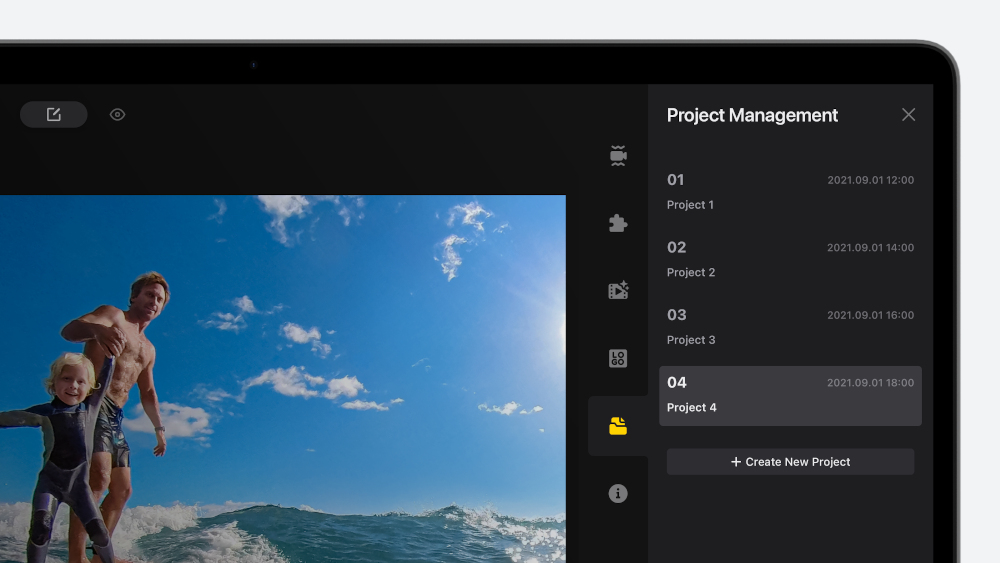
Users can now undo operations by clicking the undo icon or pressing ⌘Z, as well as redo operations.
Easier Exporting
Once users are done with their edit, exporting is now easier as well. Users can save their preferred export settings (e.g. resolution, bitrate and encoding format) as a preset for easier access in the future.
Users can now also add exports to a queue, so they can wait to export until they’ve finished all of their edits, and then export together all at once. That means less wasted time in between edits and a smoother exporting experience all together.
Available Now
Download the free Insta360 Studio update from Insta360’s website today to take advantage of the new features.
Keen to keep up to date on Insta360 stories? Keep an eye on our blog and sign up for our mailing list.


































