Instagram doesn't natively support 360-degree content yet, but that's not going to stop us from giving you a quick and easy way to share immersive moments on the platform.
Using the Insta360 ONE R, you can seamlessly convert 360 photos to bite-size videos and upload them to your Instagram feed.

Step 1: Choose your photo.

Step 2: Find Instagram in the sharing options.
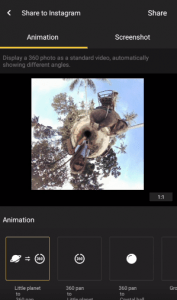
Step 3: Choose your preferred camera movement. The Insta360 ONE R offers various modes to show off your 360 photo.
Step 4: Now, hit "Share" and proceed just like you would with an ordinary video on Instagram, selecting the thumbnail cover of your choice.
Keep up with the latest in 360 photos and video by joining Insta360’s user group on Facebook.
Keen to keep up to date on Insta360 stories? Keep an eye on our blog and sign up for our mailing list.































.jpg)
.jpg)
.jpg)
