Car lovers listen up! Whether you drive a bashed-up banger or a fresh-out-the-showroom Ferrari, we’ve got just the thing to take your car videos to the next level. Introducing the bumper shot—a third-person shot captured by a camera seemingly floating in thin air. That’s right, not a selfie stick in sight!
All you need for this epic shot is a camera, a selfie stick and a suction cup camera mount. Once you’ve got all these, it’s time for your own #RealLifeGTA moment. Mount up, shoot, then share your shots with the hashtag #RealLifeGTA on TikTok, Instagram main or reels, in the Insta360 app forum, or any other social media. If we love your shots, you and your motor could get featured on our social channels!
@insta360_official When @oliverjameswebb is just chillin’ as always 🙌 shot w/ #insta360onex2 #RealLifeGTA #behindthescenes #fyp #mclaren ♬ original sound - insta360_official
So without further ado, here’s all you need to know about how to make car videos featuring the bumper shot:
Real life video games
Forza, GTA, Gran Turismo… For car lovers and gamers alike, scenes from these games are iconic and instantly recognizable. Whether you’re a modern day gamer or a nostalgic Mario Kart-er, it’s super easy to learn how to make car videos that look like real life video games. Street racing videos, road trip videos and Sunday drives will look like scenes from your favorite driving games!
Show off your need for speed and get the engine revving Forza-style like TheStradman:
Or there’s the classic GTA shot:
How to make car videos featuring the bumper shot
1. Choose the best camera for car videos
It couldn’t be easier to make car videos this epic. First, you need a 360 camera—so grab yourself an Insta360 ONE RS or ONE R with the 360 Lens, or an Insta360 ONE X2. With buttery smooth FlowState Stabilization, 360 capture and Invisible Selfie Stick compatibility, these action cameras are a surefire way to enhance your wheels, whatever you drive.
Why do you need a 360 camera to shoot car videos with the bumper shot? Only 360 cameras can make the selfie stick disappear from your footage! That’s because 360 cams have two lenses, with the stick falling between the stitch lines of both. Learn more about how the Invisible Selfie Stick works here.
2. Accessorize
Next, it’s time to gear up. The magic all happens thanks to the Invisible Selfie Stick. When you upload your footage to the Insta360 app, it totally disappears. It’s the best way to shoot unobstructed follow-cam car videos without a drone.
3. Mount up with a suction cup camera mount
Once you’ve got your camera and your Invisible Selfie Stick, it’s time to mount up. First, make sure your camera is mounted parallel to the Invisible Selfie Stick to ensure you get the invisible effect.

After that, get your hands on a suction cup camera mount. Using the mount, fix your camera to the rear of the car, either on the trunk or the spoiler. Make sure it’s firmly secured and you’re ready to go. Just turn on the camera and start shooting.
Check out how TheStradman sets it all up here:
Video editing tips for the bumper shot
Thanks to AI editing software in the Insta360 app, you don’t need to be a videography major to create amazing video effects. Just upload your footage and choose from loads of templates, tricks and tutorials to quickly edit your clips. Here’s our pick of the bunch:
Horizon flip
This one does what it says on the tin. See the horizon? Flip it! This cinematic video effect is great when you’re cruising down a long straight road—think Route 66 but upside down!
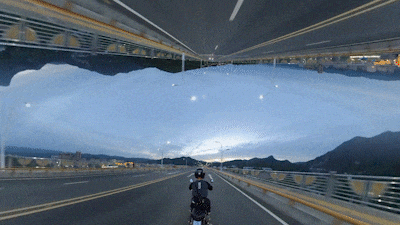
Hyperlapse
When you’re on a long journey and time is starting to drag, shoot a hyperlapse! This is the bumper shot to try if you want your wheels to look supersonic.

Overtaker
The ultimate edit for street racing videos (in a safe and legal way of course!) Show off your driving skill as you leave other drivers for dust. Track your stats with this video game-style shot.

Follow these video editing tips and find loads more in Shot Lab in the Insta360 app. All that’s left for you to do is mount up, hit record and step on the gas!
You don’t need to drive to shoot #RealLifeGTA
If you’re not a gear head, or you haven’t got your license yet, don’t sweat it! You can shoot all kinds of #RealLifeGTA third-person shots.
@insta360_official No invisible monsters were harmed making this film. At least we don’t think so. 😶🌫️ @Alex Kim w/ #insta360onex2 #gta5 #xbox #viral #videography ♬ original sound - insta360_official
From skydiving and kitesurfing, to MTC and MTB, there’s no limit to what you can create!
@insta360_official Sweating just watching this 😱 @Reno Romeu w/ #insta360onex2 #kitesurfing #fyp #rio #travel ♬ original sound - insta360_official
Keen to keep up to date on Insta360 stories? Keep an eye on our blog and sign up for our mailing list.
































.jpg)
.jpg)
