Insta360 Sphere, the invisible drone 360 cam, is the ultimate solution to turn a DJI Mavic Air 2/2S drone into an all-powerful content production tool. With the camera attached, the drone becomes totally invisible in 360-degree footage helping you create more immersive shots without the drone in the way.
With Insta360 Sphere, 360 capture and reframing can help you capture epic drone shots with outrageously simple maneuvers. Here are three awesome effects for you to try, with instructions on how to shoot and edit from 360 aerial expert, Christoph Benfey.
360 Drone Shot #1 - City to Sea
Teleport yourself between two locations!
Settings:
Shoot in 5.7K 24fps
This effect is much easier to achieve with the Sphere because you can fine-tune the camera movement in post-editing.
Shooting:
You can choose any two locations you think would fit well. The more contrast between the two locations, the better the effect. Just fly the drone straight up at both locations at around the same speed and overall end height.
Editing:
Insta360 Studio
Open in Studio to make it smoother for your computer, export in a stitched, stabilized panoramic video (2:1). In Mac, exporting in Apple ProRes file helps ensure smoother playback in Premiere.
Premiere Pro or Insta360 Studio
Put the city shot (first shot) on the timeline first, then reverse the seaside shot (second shot) and put it next to it. Then add a crop transition strategically placed for a seamless switch from one shot to the next. Then add reframing to the final composition.
* Note: You should always follow local drone regulations/laws and safety guidelines for Sphere and your drone. *
360 Drone Shot #2 - Front Flip
Mimicking the drone doing a somersault while focusing on the subject. Achieve cool camera tricks with simple execution!
Shooting:
Just mount the camera and fly it in a straight line!
Editing:
Insta360 Studio or Premiere Pro
Export the video in a stitched, stabilized panoramic video (2:1). Use keyframes to make the camera spin forward at a consistent speed all the way around. Then use speed ramping to match the song and added some motion blur.
360 Drone Shot #3 - Space Elevator
Fly up and down and see the views all around you! Capture everything in 360 and use cool effects to amaze your audience.
Shooting:
Mount the camera and fly straight up and back down slowly!
Editing:
Insta360 Studio or Premiere Pro
Export the video in a stitched, stabilized panoramic video (2:1). Speed ramp the footage to match the song, reverse it so it loops back, then copy and paste the boomerang clip to repeat four times. Use the reframe plug-in to keyframe the movement of the camera to the beat. Ensure that the beginning and ending of the clip match to have a perfect loop.
Still contemplating if the Insta360 Sphere is right for you? Check out our other blog on the features of the Insta360 Sphere here!
Keen to keep up to date on Insta360 stories? Keep an eye on our blog and sign up for our mailing list.






























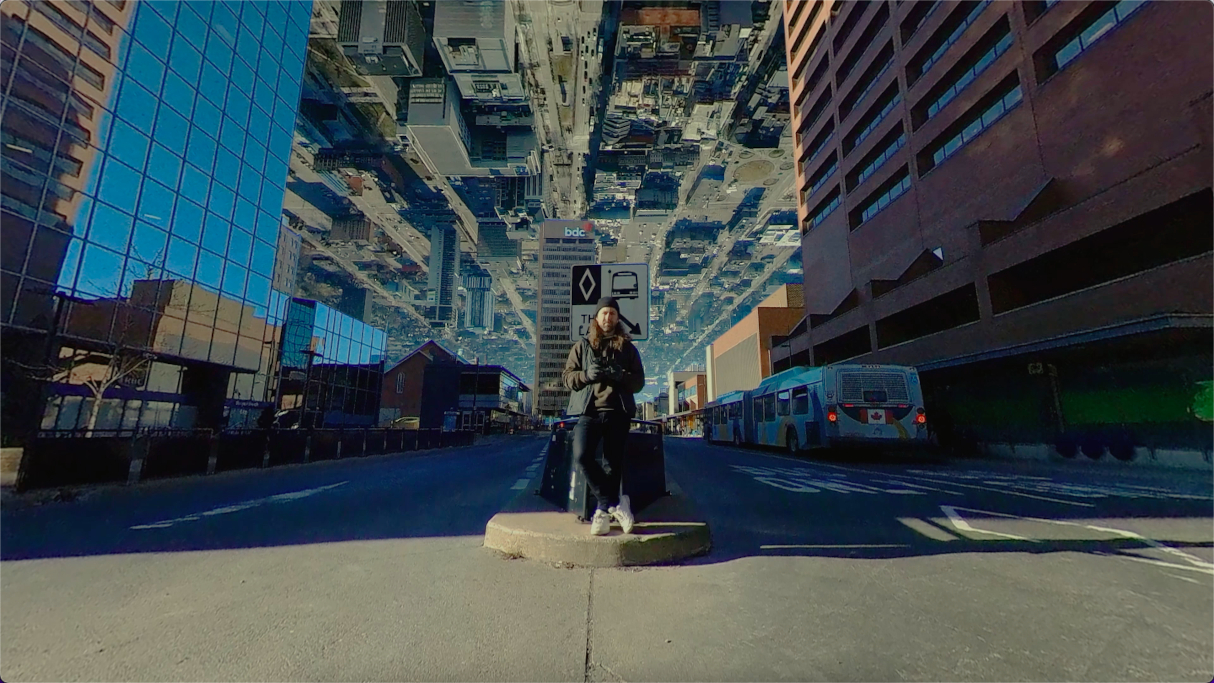

.jpg)
.jpg)
