Virtual tour tips are something many realtors are eager for, they are becoming an essential tool in any realtors toolbelt. With the Insta360 ONE X and virtual tour software, it’s never been easier to make them. To gain insight into virtual tours, we interviewed Co-Founder, Zach Calhoon of CloudPano, a popular virtual tour platform.
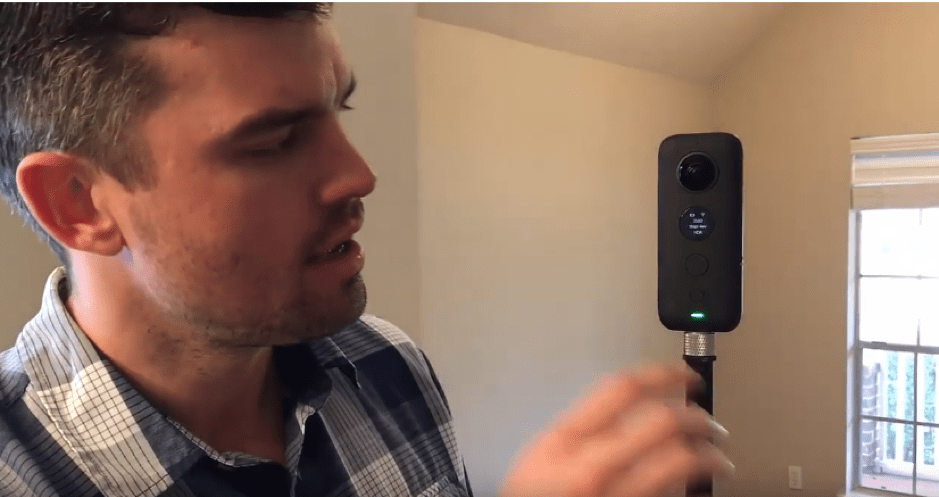
Could you Introduce both yourself and CloudPano?
CloudPano.com is a 360 virtual tour platform built for entrepreneurs, real estate photographers and real estate companies to market in full 360° and VR. My partner and CTO (software development genesis) is Clayton Rothschild. My name is Zach Calhoon, I run our business development division. We are here to serve our users and empower them to start, market and scale their virtual tour business.
Why do you think virtual tours are becoming so popular?
It’s a new way to view and experience real estate. Stills and video still have their place in real estate marketing. 360 virtual tours have emerged as a value add to real estate marketing. 360 marketing will become the standard expectation for every real estate property. And now with smartphone motion detection, coupled with great software (CloudPano.com) any user can experience and view property in 360 and virtual reality. With cutting edge 360 camera companies like Insta360, anyone can get in the 360 virtual tour game.
Are there any standout virtual tour tips you have for agents wanting to make properties look great in VR?
Yes! Maximize the light in the room. Keep your camera at the same height (Approx. 5’ 5” looks very good). Make sure to shoot in HDR and post process. Also, I have heard some real estate offices and photographers using 360 virtual staging companies which is where they add furniture digitally to the photo. Which looks amazing! For example, this company (WhyNotHomes.com) can add furniture to your tours. See their examples here: https://whynothomes.com/360-virtual-staging.html
The best place to start is watch our free “beginner training” at
This includes a listing photography walkthrough, a post processing screen share (inside Insta360 studio), and a virtual tour creation screenshare. When you complete this training, you will be a complete expert and be prepared to create a 360 virtual tour with ease. Plus it's free.
How accessible do you think virtual tours are becoming to the average real estate agent? And how do you think this will develop in the future?
Any real estate agent can create a 360 virtual tour. We have real estate agents on the CloudPano platform right now. They love the software and ease of use. Virtual tours will be used for more than just real estate marketing. People will shop retail, create 360 e-commerce stores, even view live virtual tours experiences.
What tools would you recommend real estate agents to use when making or sharing their virtual tours?
- Insta360 ONE X
- CloudPano.com Pro Plus Membership (its only $33/month)
- Camera Stand
- SD Card
- VR Headset (Google Cardboard works great!)
What feedback have you had from Realtors who used your service? How has this impacted their bottom line?
Real estate photographers love our platform. We already have a user that is expecting to add $20,000 a year to his business. See our interview here: https://blog.cloudpano.com/mark-case-study/
Keen to keep up to date on Insta360 stories? Keep an eye on our blog and sign up for our mailing list. You can also contact our Enterprise team directly to see how 360 cameras can benefit your business.

































