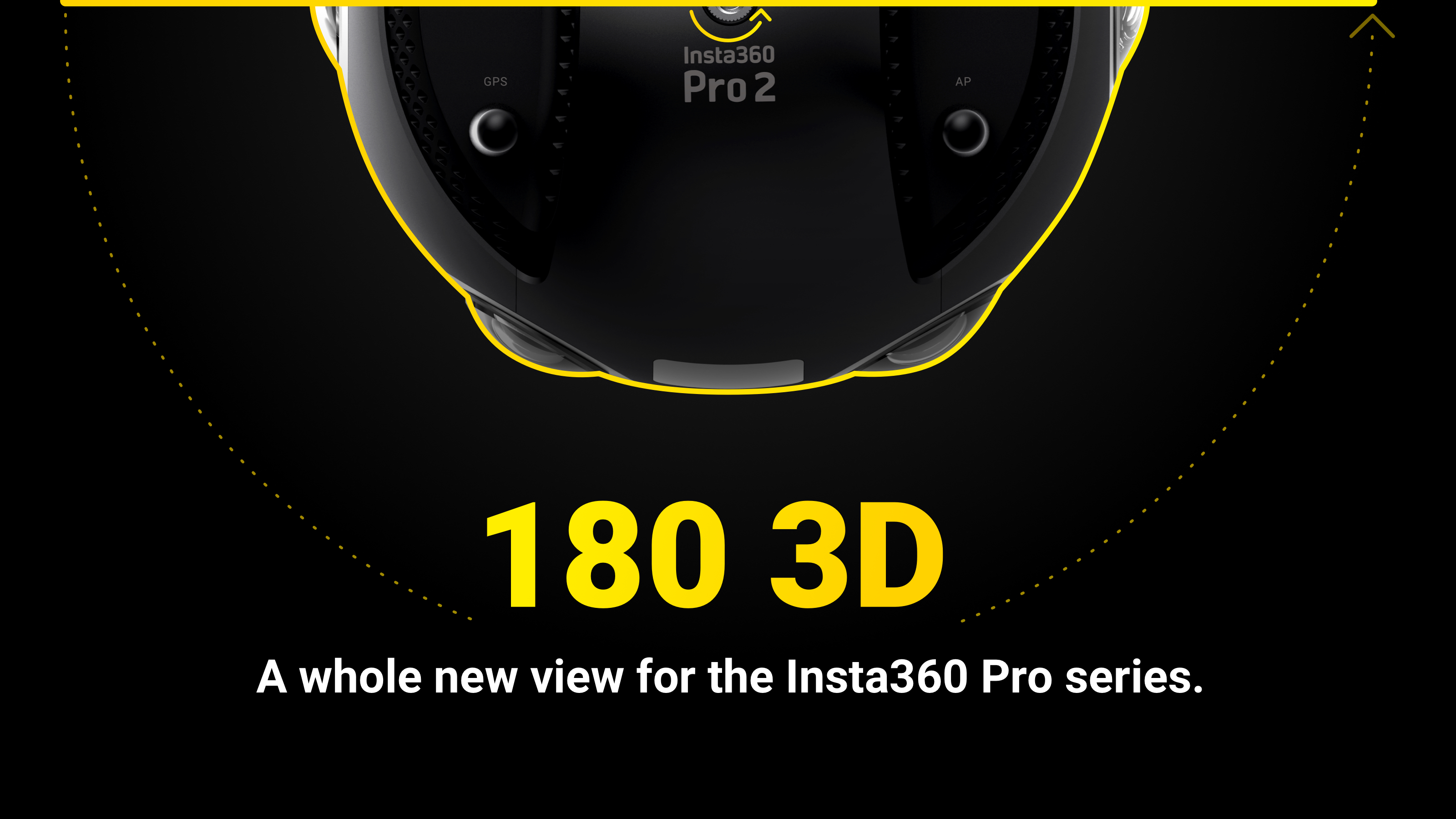Insta360 announced today at the Adobe MAX conference that it will add support for 180 3D capture and editing with its leading professional VR cameras, the Insta360 Pro and Pro 2. The cameras are the first-ever pro-level VR cameras to offer support for both 180 and 360 capture.

The upgrade will come via a free software update, available both for the Insta360 Stitcher software and for Insta360’s integrated editing extension for Adobe® Premiere® Pro CC, part of Adobe Creative Cloud®.
“There’s a huge overlap among the creators who are innovating in 180 and the ones innovating in 360,” said Max Richter, Insta360 Head of Marketing. “For the first time ever, they can capture pro-quality content in both formats with one camera and one seamless workflow. Even better, they can shoot both 180 and 360 at the same time from a single vantage point.”
How It Works
Using the new 180 3D feature, Insta360 Pro and Pro 2 users will have the option to isolate the footage captured by only the lenses necessary to capture a 180 3D video. This footage can be used to easily create a high-quality stereoscopic 180 video for playback in a VR headset, at a resolution of 4K x 4K per eye.
The 180 3D production workflow couldn’t be simpler.
Creators just point their camera in the direction that they want to capture a 180 3D video (the front is the direction the camera’s display screen is facing) and then start a recording as they normally would. At this time, they’ll still be recording a full 360-degree video, giving them the freedom to choose either format – or both – after the fact.
Seamless Integration with Adobe Premiere Pro CC
Using either the Insta360 Stitcher software or Insta360’s dedicated extension for Adobe Premiere Pro CC, creators can toggle on or off a 180 3D setting when they import their footage for editing. When toggled on, the software will grab only the video files needed for a 180 3D video.
In the case of the Insta360 Stitcher workflow, users will then be able to automatically stitch and convert their selected footage to a standard format for 180 VR, before carrying out further editing in a software of their choice.
The Adobe Premiere Pro CC workflow is even more intuitive. The new 180 3D functionality has been added directly to Insta360’s existing “No-Stitch Editing” extension, and the workflow is as easy for 180 video as it is for 360.
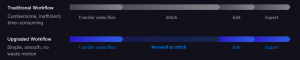
After importing their footage, users will be able to immediately carry out a full edit on a proxy version of their video, allowing them to see exactly how the finished 180 video will look without wasting a moment on stitching or conversion at the outset of their project.
When the video is trimmed, polished and ready to export, the extension will stitch only the footage that made it into the final cut of the video and convert it into a standard 180 3D format. The upshot: At the beginning of a project, creators can jump right into their edit, and by the end, they’ll save time and hassle.
The 180 3D update for the Insta360 Pro and Pro 2 is set to launch later this month.
Keen to keep up to date on Insta360 stories? Keep an eye on our blog and sign up for our mailing list. You can also contact our Enterprise team directly to see how 360 cameras can benefit your business.